Bright Contracts is a software package that has everything you need to create and manage a professional staff handbook and contracts of employment. Getting these in place has traditionally been an expensive, complicated and time-consuming process. Bright Contracts makes it quick and easy.
Without employee contracts in place, an employer is risking large settlements in the case of staff disputes, and fines in the case of regulatory inspections. Having contracts also clearly defines the contractual relationship between you and your employees. Bright Contracts is the easiest way to get sorted.
| Single employer, unlimited employees | €255 |
|---|---|
| Multiple employers, unlimited employees | €359 |
| Phone/email support | Free |
Price is per user and subject to VAT. Price covers 12 months full use from date of activation.

Let us show you around the software’s functionality and how to create and customise your personal contracts of employment and company handbook.
To book an online demo click here

Under the Employment Act 2019, it is now a criminal offence for employers not to have contracts of employment in place for their staff. Watch our 2 minute video to find out how Bright Contracts can help.

Our regular employment law webinars will keep you up to date with the topical HR issues that our employers face day to day.
To view our upcoming webinars click here
To view our webinars on demand click here
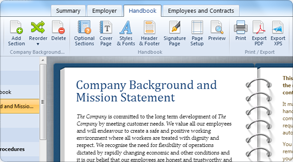
Bright Contracts is teeming with useful functionality, from the obvious to the obscure. Yet it delivers it all in a neat, easy to use package. You'll wonder how you ever managed without it.
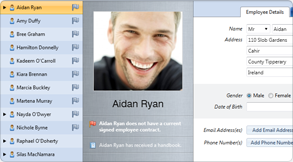
Bright Contracts does not set a limit on the number of employees you can add. And there are no confusing price brackets that depend on the number of employees you have.
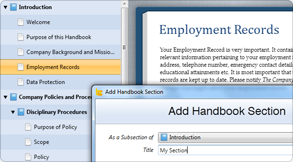
Use the suggested content or customise it to your needs. Add pre-defined sections or add your own proprietary sections. Re-arrange as required.
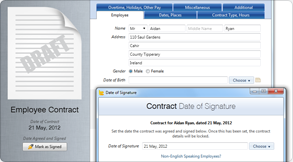
Create a contract for each employee and record when they are signed. Archive old contracts. Base one contract on another for rapid creation.
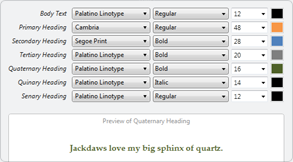
With full control over cover pages, logos, headers, footers, fonts, colours, and more, you can ensure your documents match your corporate identity, or just simply make them look how you want.
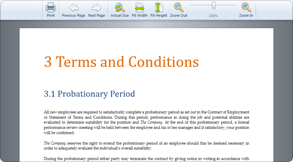
Before you print a handbook or contract, you can see an accurate on-screen preview of how it will look on page. Scroll, zoom and pan controls make it simple and flexible.
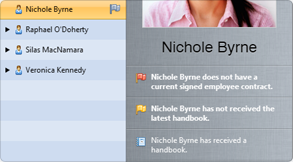
An employee is flagged red if he or she does not have a handbook or contract. An employee is flagged amber if he or she has an out of date handbook or soon to expire contract.
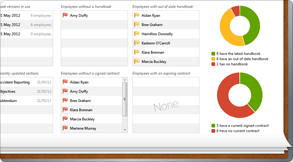
The summary screen gives you an overview of handbooks in use, recent handbook updates, who does and doesn't have a handbook, and who does and doesn't have a current signed contract.
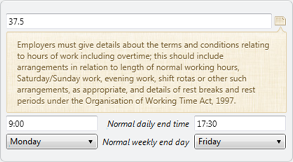
Not everyone is an employment law expert. If you're not sure what to enter for a certain field, or you're not 100% sure what something means, click the handy tip icon for an inline explanation.
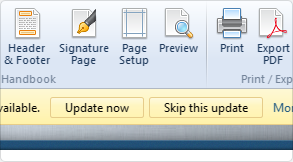
Employment law legislation changes over time. When it does, and the Bright Contracts handbook or contract template changes, you'll be made aware of the adjustment, which you can accept with a single click.
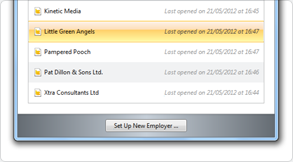
Expand the services you offer or add a new revenue stream to your business wih the Bureau version of Bright Contracts, which allows you to create handbooks and contracts for unlimited employers and employees.
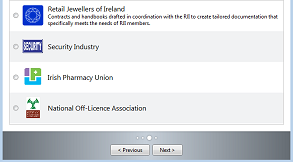
Bright Contracts partners with professional bodies and groups to create bespoke contracts and handbooks. Industry customisation is an excellent value added member offering for any professional group.
A trusted employee just received a performance review that left them feeling unappreciated. Very quickly, your business could be at serious risk—and it has nothing to do with their technical skills.
The Hidden Cybersecurity Threat: Employee Apathy
Apathy is a serious and often overlooked threat to cybersecurity. When employees feel undervalued, their vigilance fades. This can lead to careless clicking on suspicious links, using weak passwords, and ignoring security protocols. A disengaged employee can unintentionally open the door to cyber-attacks.
Here's a common scenario: a dedicated employee receives disappointing feedback and begins to question their place in the company. Frustration builds, engagement drops, and apathy develops. Suddenly, mistakes creep into their work habits, shortcuts are taken, and cybersecurity slips. The company has just become much more vulnerable to cyber threats.
Employee Engagement: A Key Cyber Defence
Strong employee engagement isn't just good for morale - it's an important cybersecurity defence. When people feel trusted, valued and connected to your company's success, they naturally remain vigilant about security. Engaged employees are more likely to contribute to a culture that prioritises safety.
Strengthen Your Defence: Review Your Handbook Policies
An effective first step to bolstering employee engagement is to focus on your Employee Handbook policies. These policies have a direct impact on how employees feel about their workplace and employer, which in turn affects their cybersecurity behaviour.
Key policies to review include:
Key Takeaways
Any workplace procedure that leaves an employee feeling undervalued or unfairly treated could compromise your company's cybersecurity. Employee Handbooks aren’t just HR documents - they affect security outcomes and impact everyone in your company.
Bright Contracts provides a comprehensive suite of Handbook Policies designed to help employers meet their obligations confidently and foster a positive work environment. Visit our website or speak with our team to learn how we can support you in protecting your business.